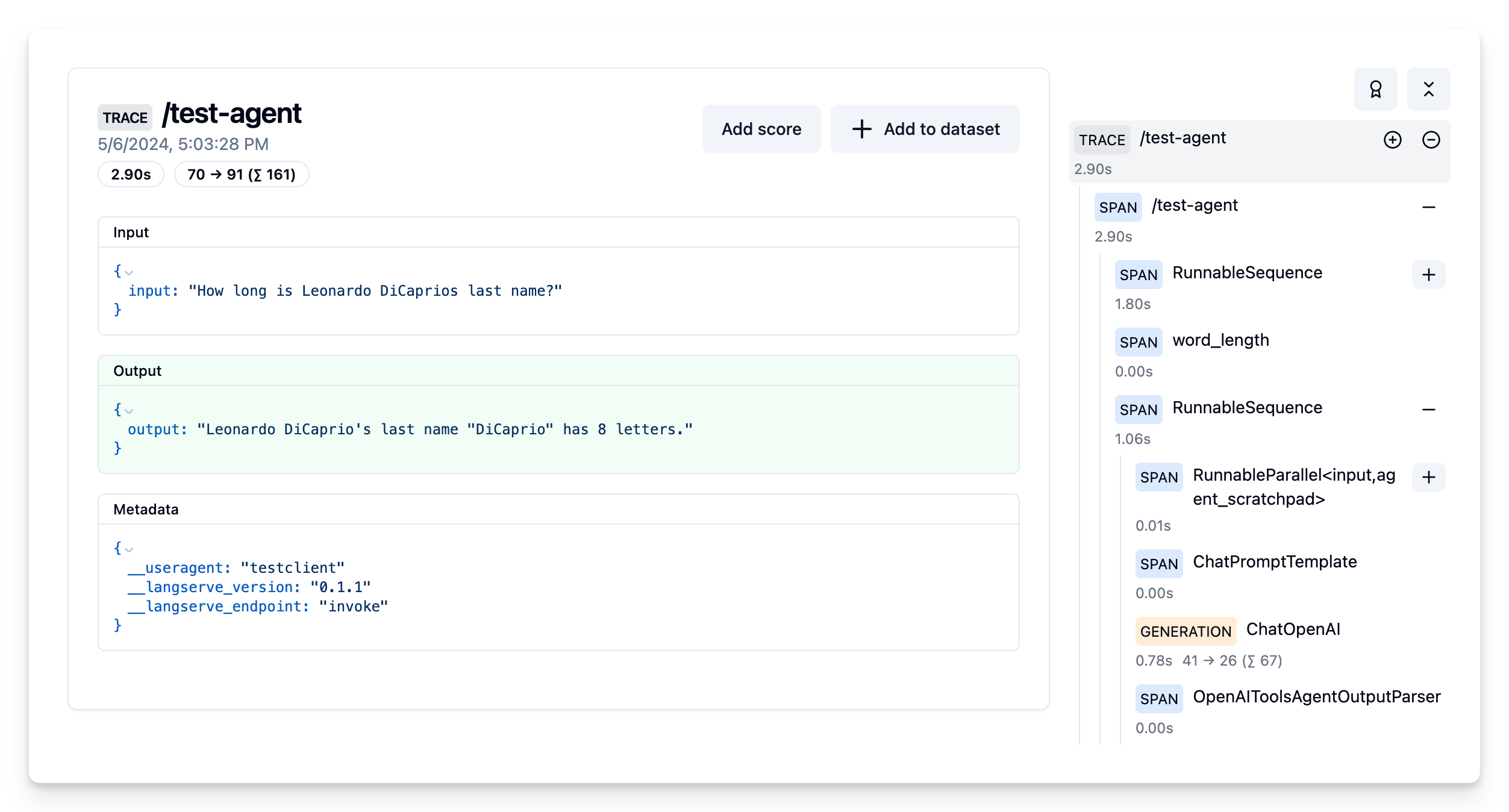Cookbook: Langserve Integration
Langserve (Python)
LangServe helps developers deploy LangChain runnables and chains as a REST API.
This library is integrated with FastAPI and uses pydantic for data validation.
In addition, it provides a client that can be used to call into runnables deployed on a server. A JavaScript client is available in LangChain.js.
This cookbook demonstrates how to trace applications deployed via Langserve with Langfuse (using the LangChain integration). We’ll run both the server and the client in this notebook.
Setup
Install dependencies and configure environment
!pip install fastapi sse_starlette httpx langserve langfuse langchain-openai langchainimport os
# Get keys for your project from the project settings page
# https://cloud.langfuse.com
os.environ["LANGFUSE_PUBLIC_KEY"] = ""
os.environ["LANGFUSE_SECRET_KEY"] = ""
os.environ["LANGFUSE_HOST"] = "https://cloud.langfuse.com" # 🇪🇺 EU region
# os.environ["LANGFUSE_HOST"] = "https://us.cloud.langfuse.com" # 🇺🇸 US region
# Your openai key
os.environ["OPENAI_API_KEY"] = ""Simple LLM Call Example
Initialize the Langfuse client and configure the LLM with Langfuse as callback handler. Add to Fastapi via Langserve’s add_routes().
from langchain_openai import ChatOpenAI
from langchain_core.runnables.config import RunnableConfig
from langfuse import Langfuse
from langfuse.callback import CallbackHandler
from fastapi import FastAPI
from langserve import add_routes
langfuse_handler = CallbackHandler()
# Tests the SDK connection with the server
langfuse_handler.auth_check()
llm = ChatOpenAI()
config = RunnableConfig(callbacks=[langfuse_handler])
llm_with_langfuse = llm.with_config(config)
# Setup server
app = FastAPI()
# Add Langserve route
add_routes(
app,
llm_with_langfuse,
path="/test-simple-llm-call",
)Note: We use TestClient in this example to be able to run the server in a notebook
from fastapi.testclient import TestClient
# Initialize TestClient
client = TestClient(app)
# Test simple route
response = client.post("/test-simple-llm-call/invoke", json={"input": "Tell me a joke?"})Example trace: https://cloud.langfuse.com/project/cloramnkj0002jz088vzn1ja4/traces/5f32e2e7-9508-4280-b47b-e0356bc3c81e
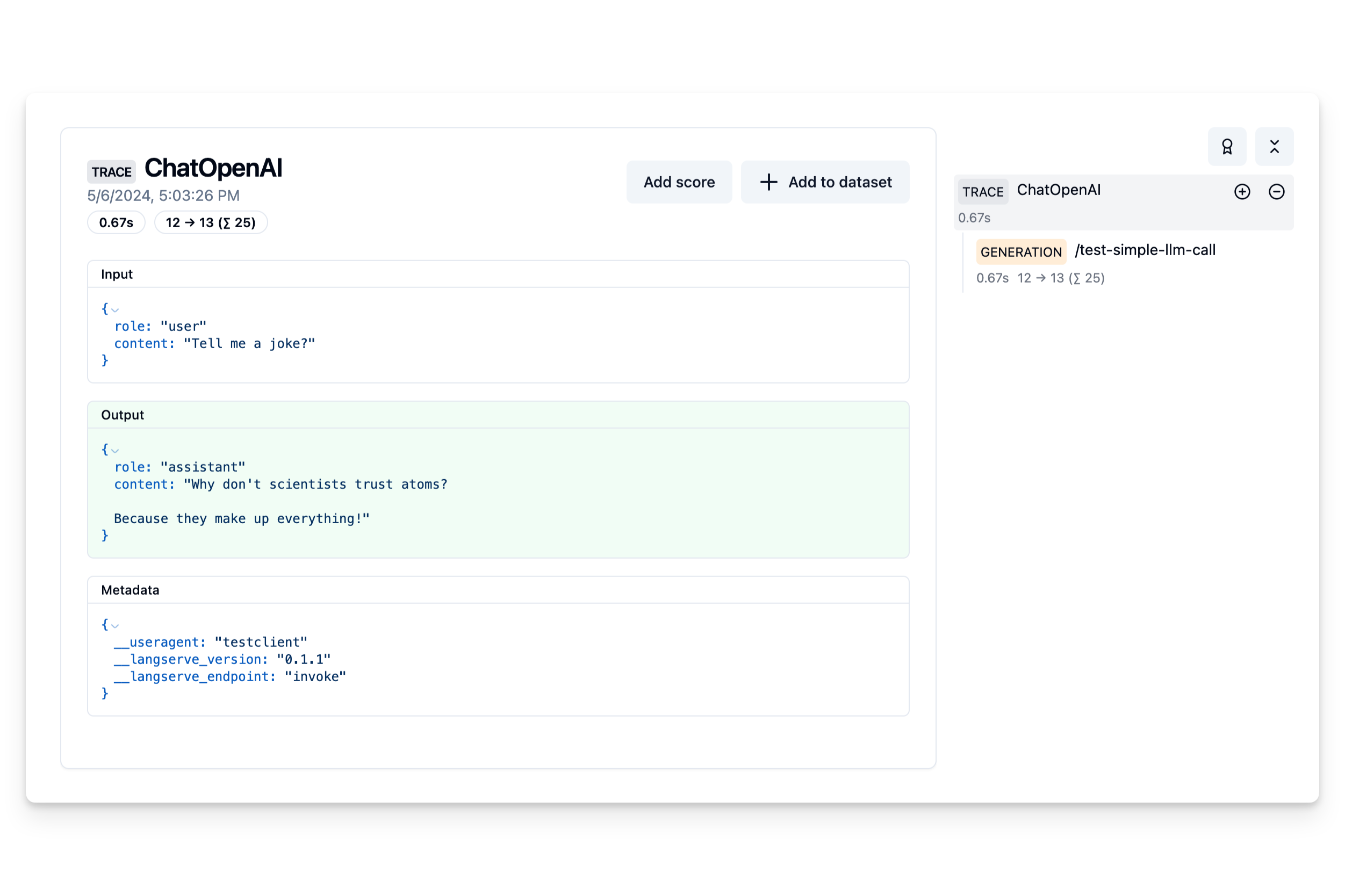
LCEL example
from langchain.prompts import ChatPromptTemplate
from langchain.schema import StrOutputParser
from langserve import add_routes
# Create Chain
prompt = ChatPromptTemplate.from_template("Tell me a joke about {topic}")
chain = prompt | llm | StrOutputParser()
# Add new route
add_routes(
app,
chain.with_config(config),
path="/test-chain",
)
# Test chain route
response = client.post("/test-chain/invoke", json={"input": {"topic": "Berlin"}})Example trace: https://cloud.langfuse.com/project/cloramnkj0002jz088vzn1ja4/traces/261d1006-74ff-4b67-8baf-afdfc827aee2
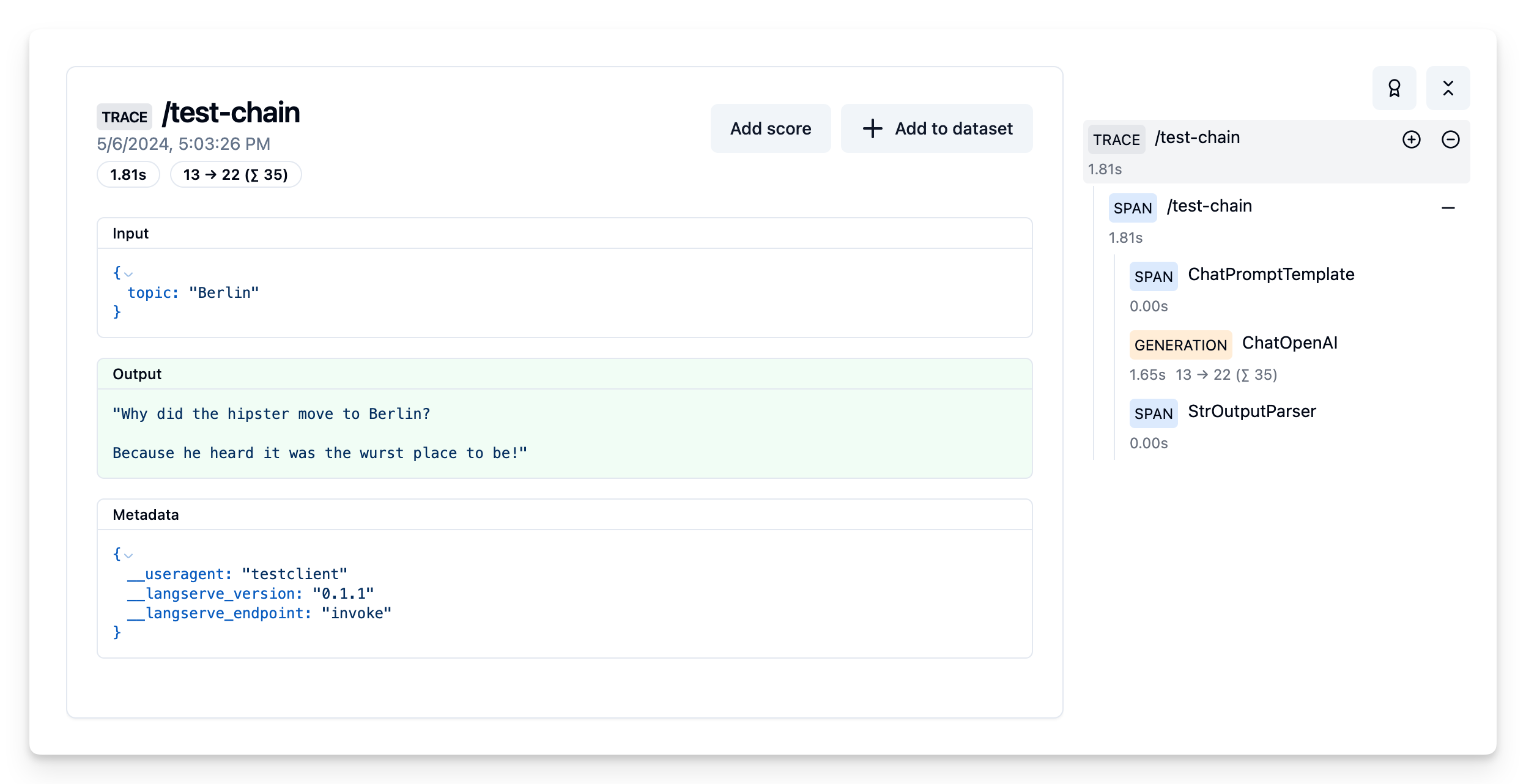
Agent Example
from langchain_core.tools import tool
from langchain_core.utils.function_calling import convert_to_openai_tool
from langchain.agents.format_scratchpad.openai_tools import (
format_to_openai_tool_messages,
)
from langchain.agents import AgentExecutor
from langchain.agents.output_parsers.openai_tools import OpenAIToolsAgentOutputParser
from langserve.pydantic_v1 import BaseModel
from langchain_core.prompts import MessagesPlaceholder
class Input(BaseModel):
input: str
prompt = ChatPromptTemplate.from_messages(
[
("system", "You are a helpful assistant."),
("user", "{input}"),
MessagesPlaceholder(variable_name="agent_scratchpad"),
]
)
@tool
def word_length(word: str) -> int:
"""Returns a counter word"""
return len(word)
tools = [word_length]
llm_with_tools = llm.bind(tools=[convert_to_openai_tool(tool) for tool in tools])
agent = (
{
"input": lambda x: x["input"],
"agent_scratchpad": lambda x: format_to_openai_tool_messages(
x["intermediate_steps"]
),
}
| prompt
| llm_with_tools
| OpenAIToolsAgentOutputParser()
)
agent_executor = AgentExecutor(agent=agent, tools=tools)
agent_config = RunnableConfig({"run_name": "agent"}, callbacks=[langfuse_handler])
add_routes(
app,
agent_executor.with_types(input_type=Input).with_config(
agent_config
),
path="/test-agent",
)
response = client.post("/test-agent/invoke", json={"input": {"input": "How long is Leonardo DiCaprios last name?"}})Example trace: https://cloud.langfuse.com/project/cloramnkj0002jz088vzn1ja4/traces/ed1d57f9-2f35-4e72-8150-b061f21840a7